SharpSpring
Mobile Locker integrates with SharpSpring
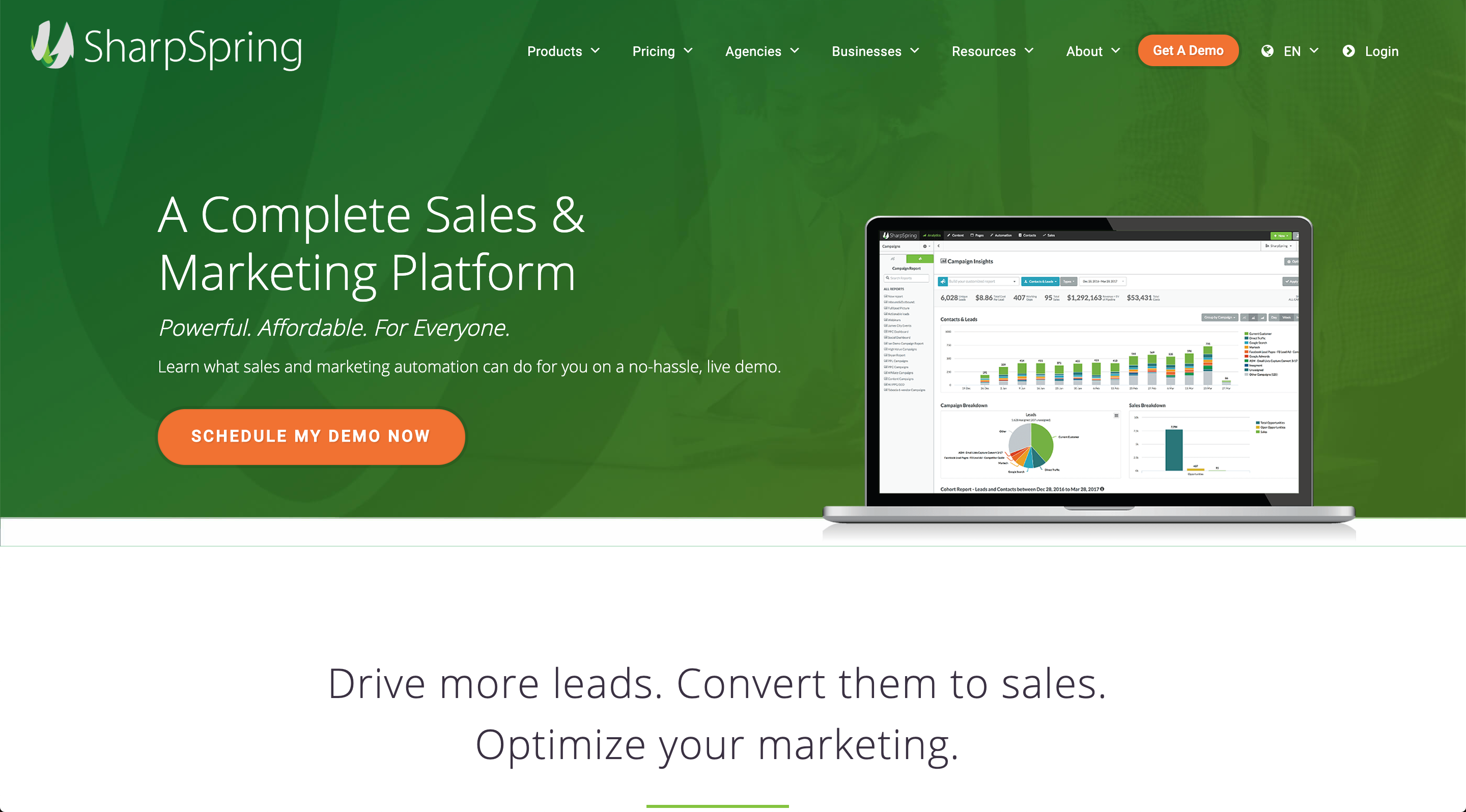
Overview
You can connect Mobile Locker to your company's SharpSpring account. This will enable your salespeople to access their SharpSpring contacts from within the Mobile Locker app, and link their activities in Mobile Locker to their SharpSpring Contacts.
Configure Mobile Locker
Open Mobile Locker in a new browser tab and edit your team.
Select SharpSpring for the CRM Provider.
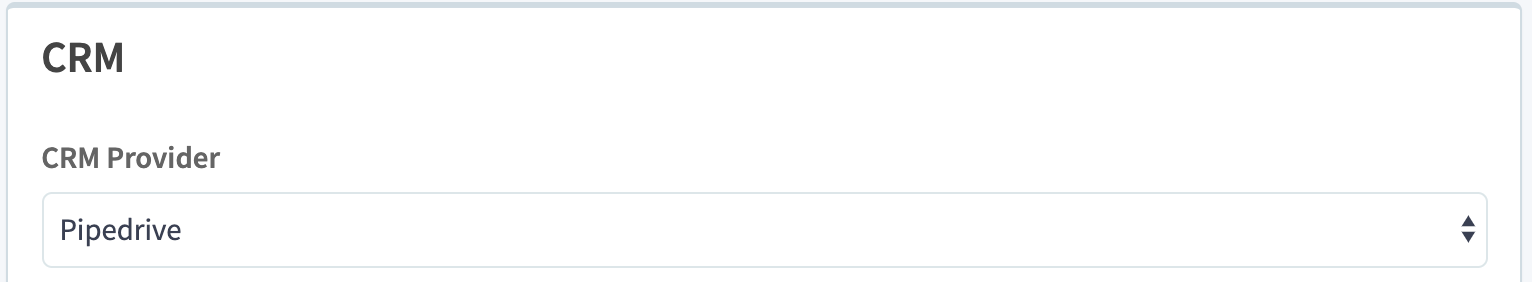
Open SharpSpring in another tab or browser.
Look in the URL bar and copy the main URL into the SharpSpring URL field in Mobile Locker:
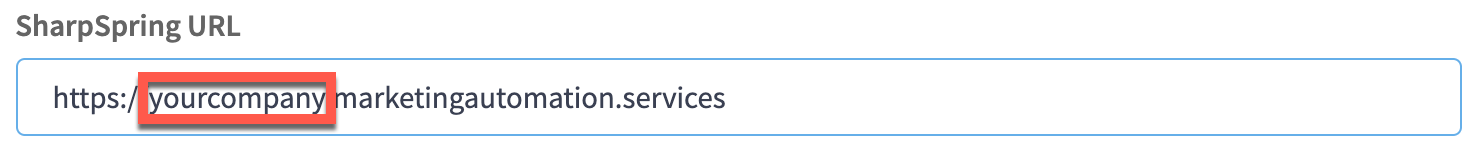
Switch back to SharpSpring.
Click your face in the top right corner, then click Settings.
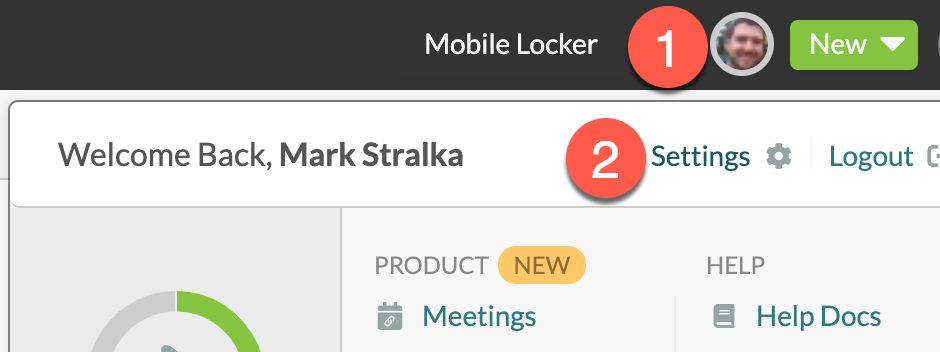
In the sidebar, scroll down and click SharpSpring API > API Settings.
Copy your Account ID to your clipboard.
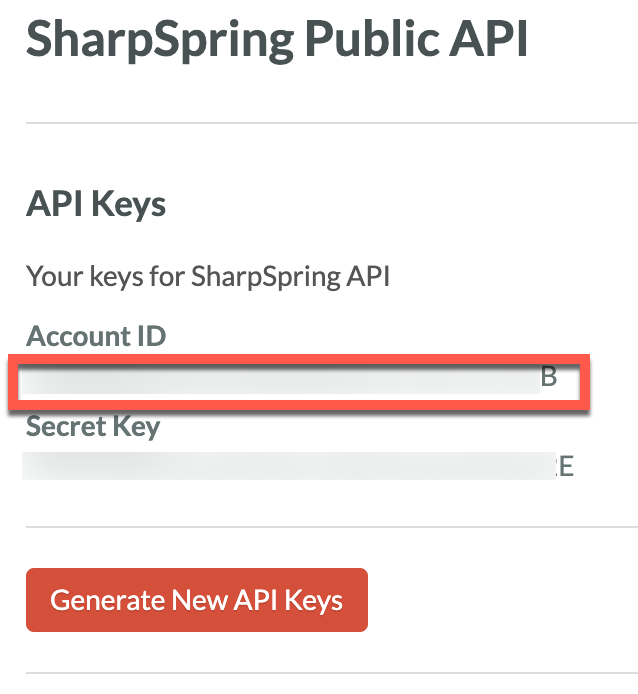
In Mobile Locker, paste the Account ID into the SharpSpring Account ID field.

Copy your Secret Key from SharpSpring
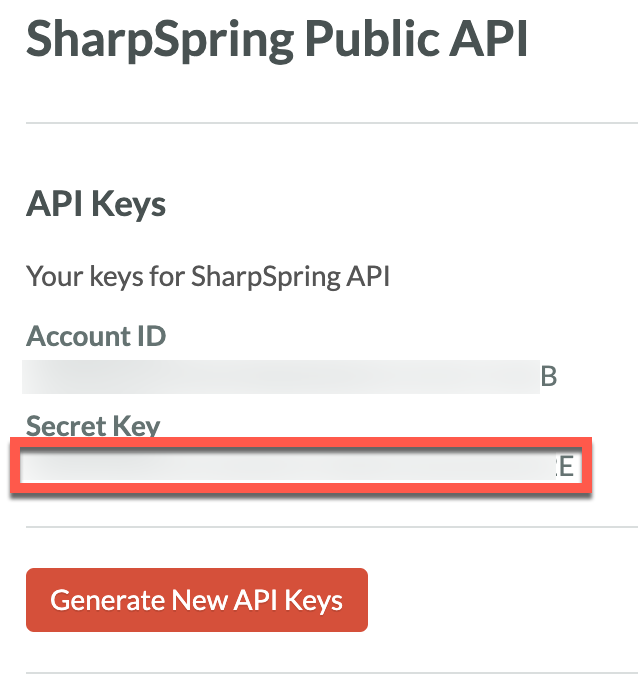
In Mobile Locker, paste it into the SharpSpring Account ID field.

Scroll to the bottom and click Save.
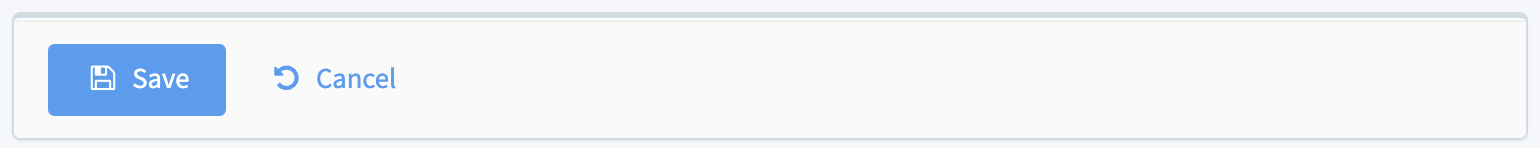
Refresh Mobile Locker.
In the sidebar, click My CRM > Accounts.
Congratulations! Mobile Locker is now connected to Pipedrive for you.
Updated 11 months ago
