Uninstall Mobile Locker
Instructions for removing Mobile Locker from your Windows PC or mac.
If you need to uninstall Mobile Locker from your Windows PC or Macintosh computer, follow these instructions.
Uninstall from Windows
Click the Start Menu > Settings.
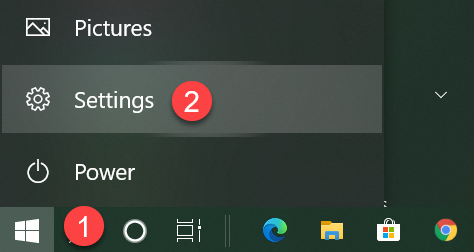
Click Apps.
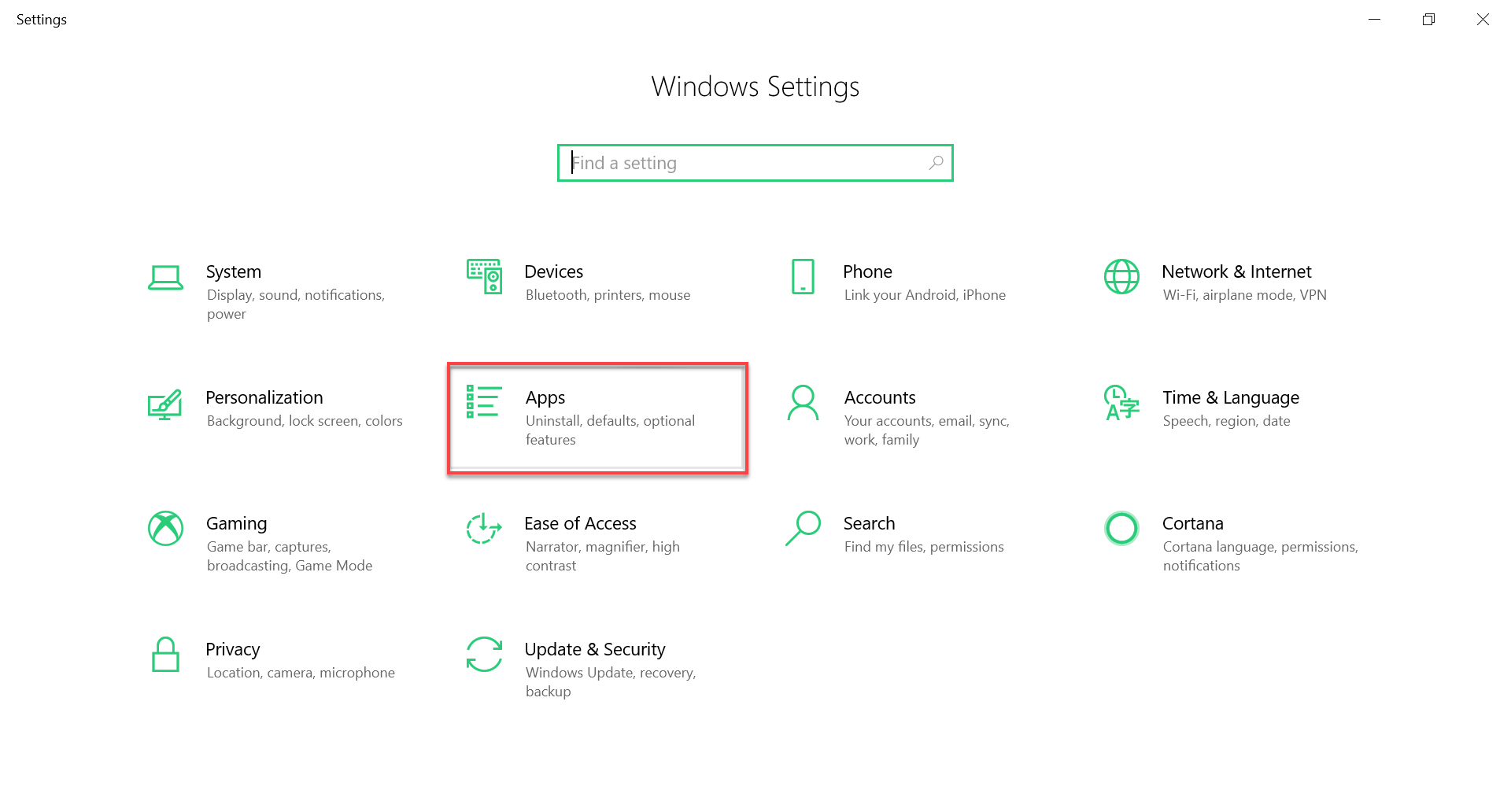
Type "locker" in the Search this list box.
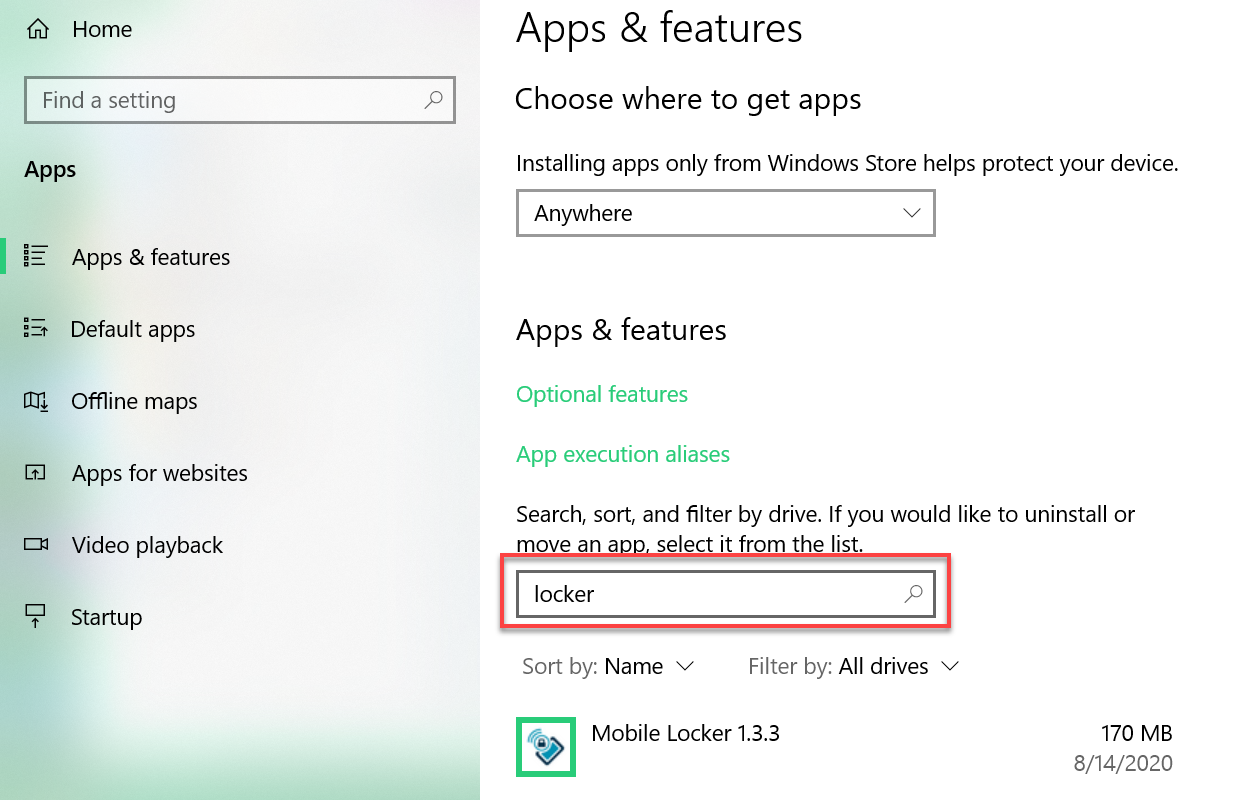
Click Mobile Locker, then click Uninstall.
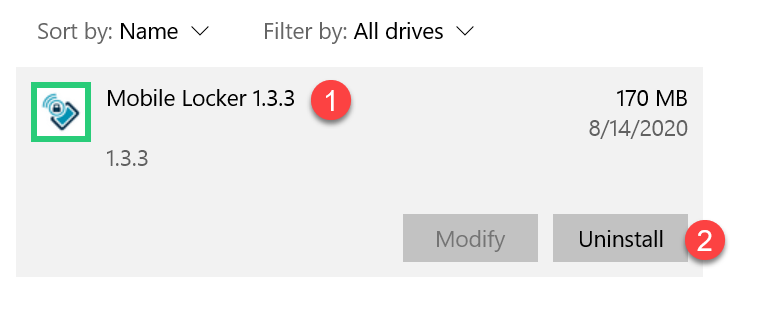
In the dialog window, click Uninstall.
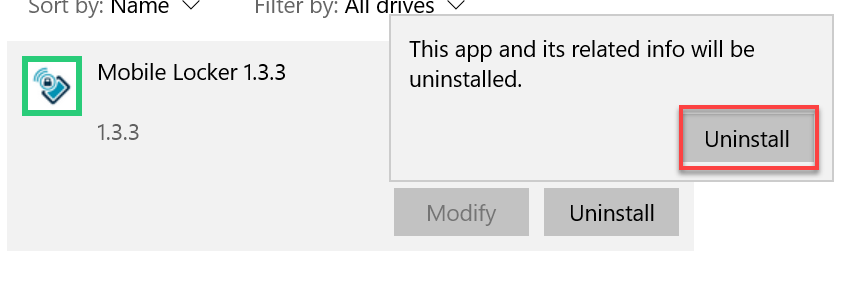
Windows User Account ControlWindows User Account Control will prompt you to confirm: "Do you want to allow this app to make changes to your device?". Click Yes.
P.S. Windows won't let us take a screenshot of this.
In the Mobile Locker Uninstall dialog, click OK.
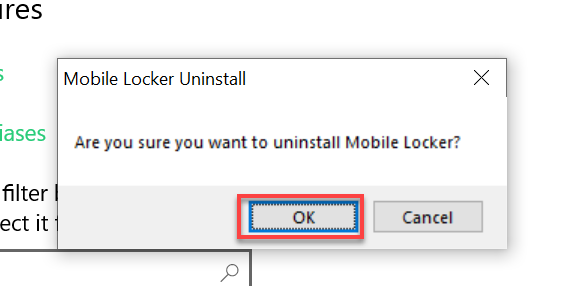
Mobile Locker is now removed from your PC.
Uninstall from macOS
Open Finder.
Navigate to the Applications folder.
Find "Mobile Locker". Delete it or drag it to the trash.
Updated 11 months ago
