Public Files
Upload images and files you can use in your Share Templates emails, or for any other purpose.
If you are going to write your emails using Share Templates, you may want to include your company's logo or other images.
If you've ever written HTML emails before using tools like CampaignMonitor, MailChimp, or similar products, you know that you have to upload the images to a publicly-accessible website somewhere, and then reference their URLs in your HTML like this:
<img src="https://ourcompany.com/images/our-logo.png" alt="Our Logo" />Now, you can do that for Mobile Locker Share Templates too using Public Files.
Go here: https://app.mobilelocker.com/admin/files
Upload your files - they can be images, PDFs, or any other type of file that you want to be publicly accessible
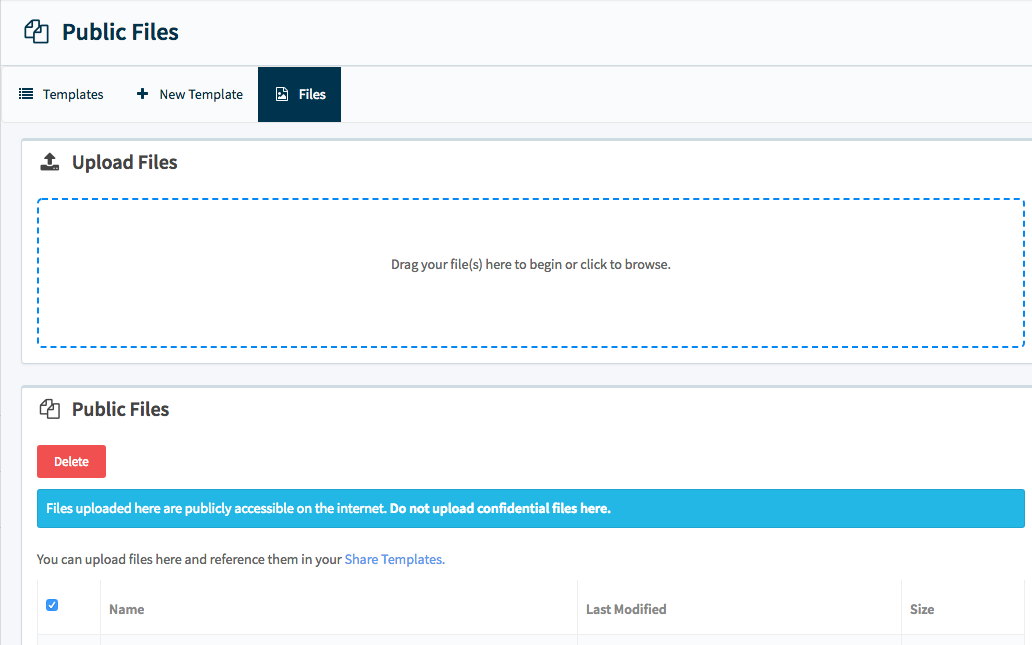
After uploading your files they'll appear in the table below. Click one to see its public URL:
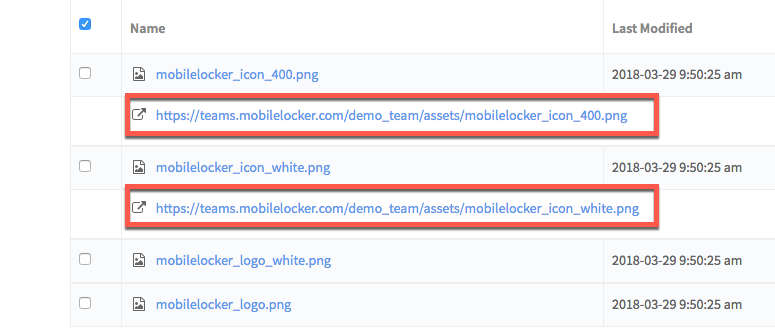
In your Share Templates, you can paste that URL directly like this:
<img src="https://teams.mobilelocker.com/demo_team/assets/mobilelocker_icon_400.png" alt="Logo" />Or you can use the {{assets}} tag like this
<img src="{{assets}}/mobilelocker_icon_400.png" alt="Logo" />Updated 11 months ago
