Dynamics 365
Mobile Locker integrates with Microsoft Dynamics 365
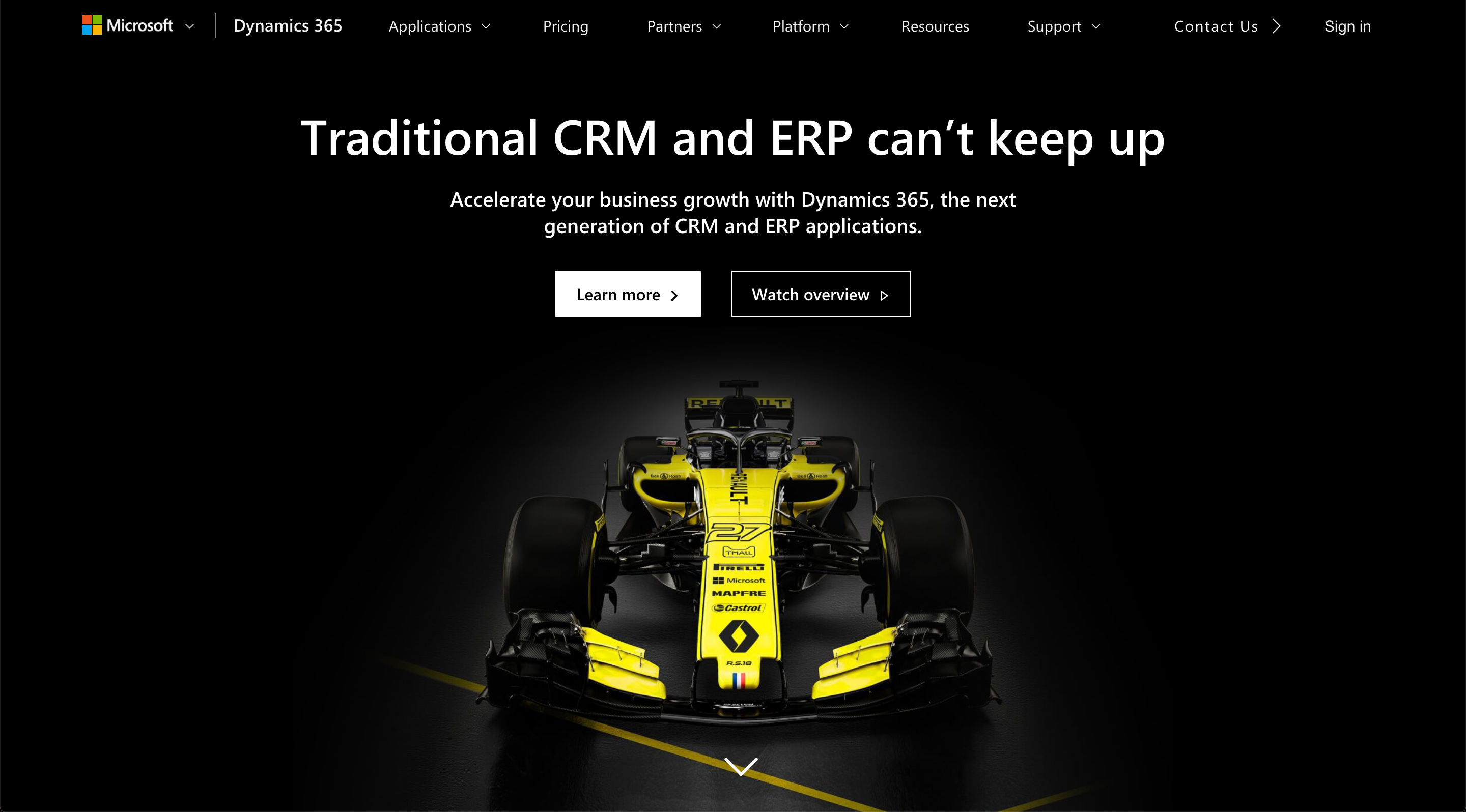
Overview
Heads Up!You need to be a Mobile Locker and Dynamics administrator to do this!
You can connect Mobile Locker to your company's Microsoft Dynamics 365 CRM. This will enable your sales reps to access their Dynamics contacts from within the Mobile Locker app, and link their activities in Mobile Locker to their Dynamics Contacts.
Configure Mobile Locker
Open Mobile Locker in a new browser tab and edit your team.
Select Microsoft Dynamics 365 for the CRM Provider.
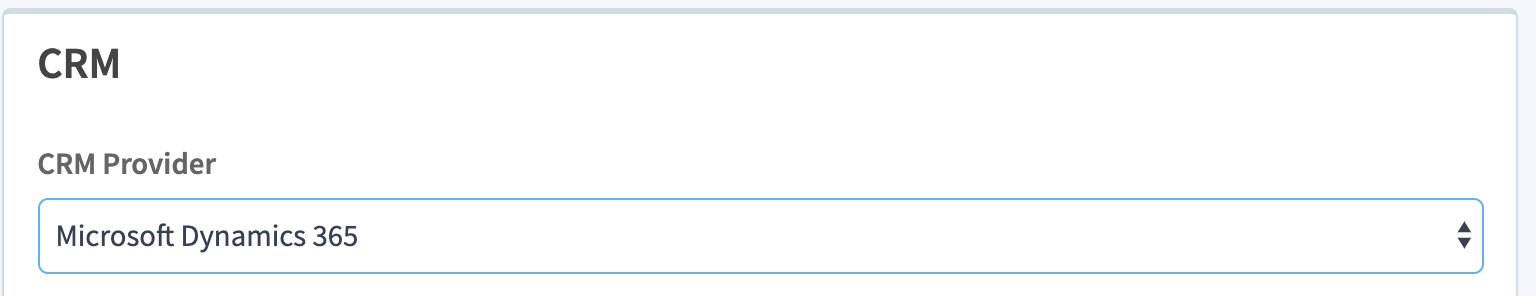
Enter your Dynamics URL into the Dynamics Organization URI field.
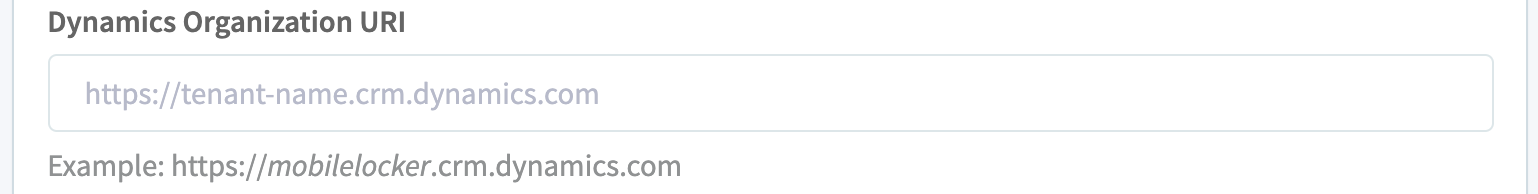
Scroll to the bottom and press Save.
Refresh Mobile Locker in the browser.
Connect Mobile Locker to Microsoft Dynamics
Each user needs to do this for themselves.
In the sidebar, click My CRM > Accounts.
The first time you do this, you will see this prompt. Click the Log in to Dynamics365 button, then follow the instructions to give Mobile Locker access to Dynamics on your behalf.
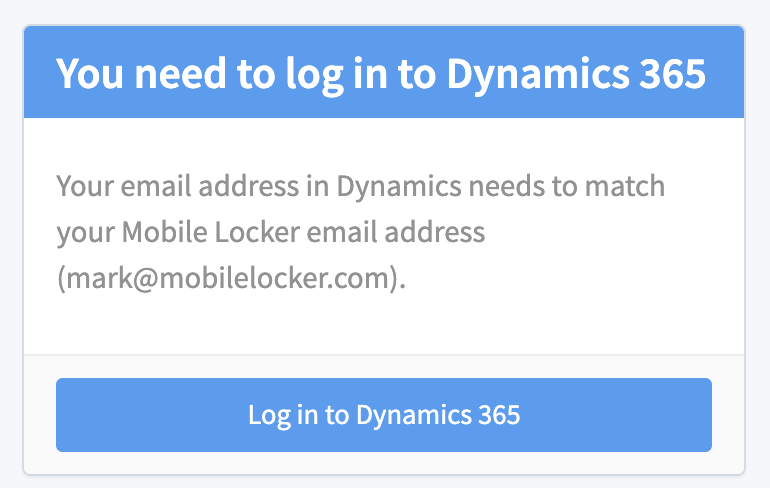
Updated 11 months ago
