Content Reports and Analytics
Reports and analytics for a specific presentation
How to get here
Click Presentations in the sidebar.
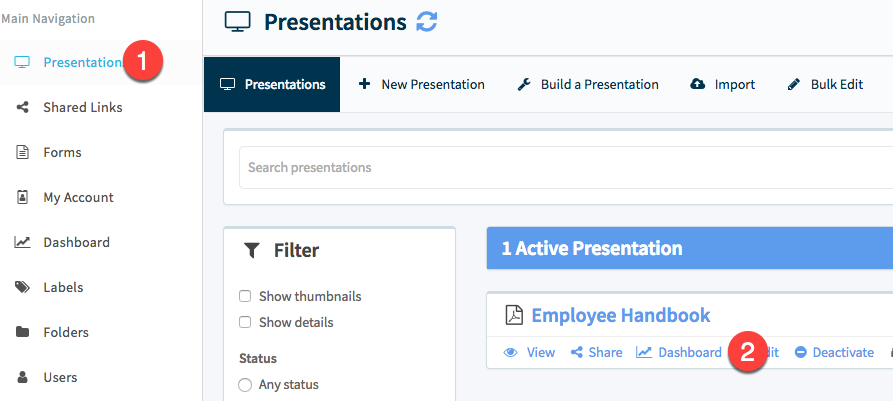
Navigate to Presentations, then click "Dashboard" for the item.
Content Dashboard
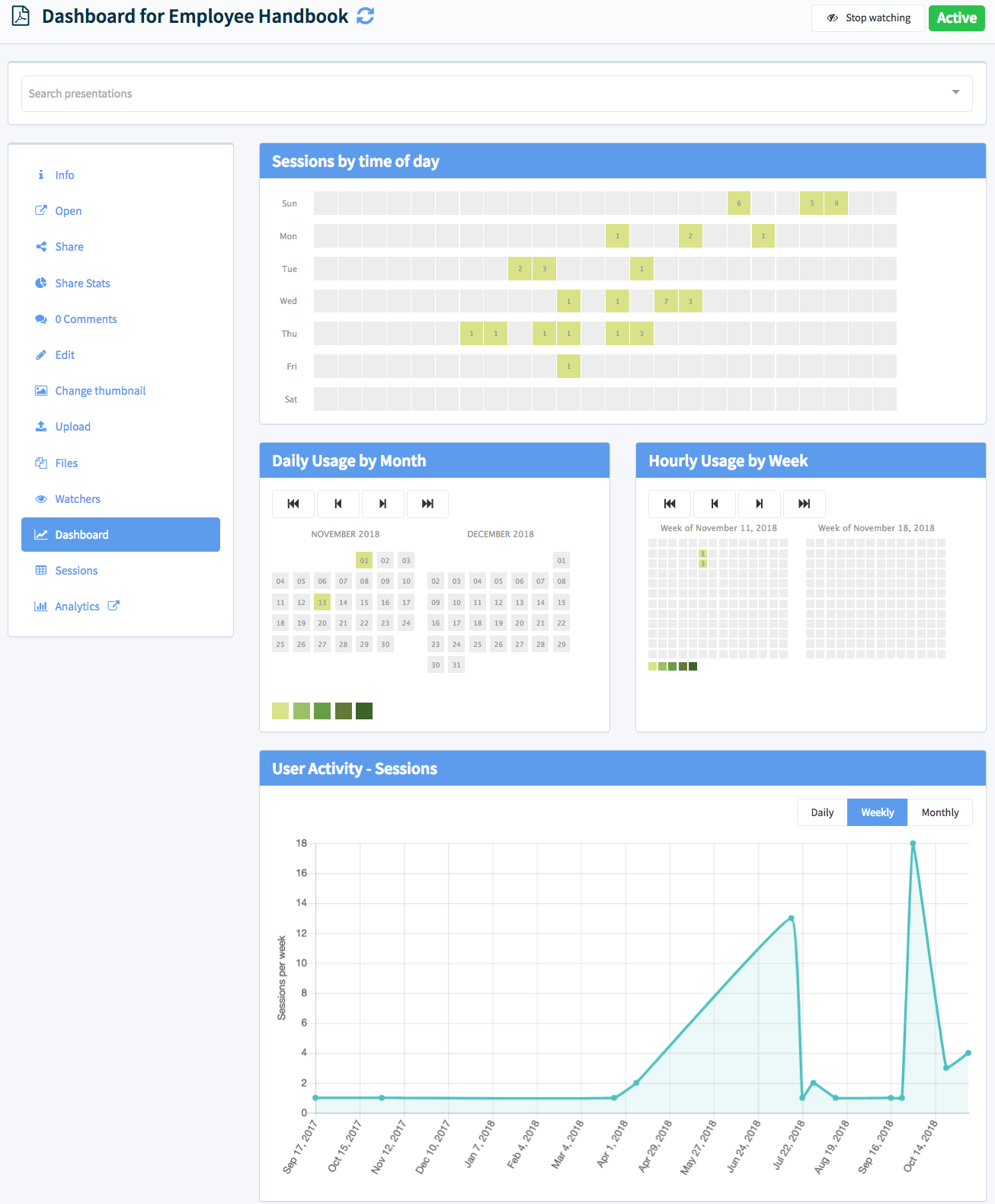
Sessions
Each time a user opens a presentation, Mobile Locker starts a Session and records the start time. While in a presentation, the app records any Events that occur, as configured by your developers. The session ends when the user exits the presentation.
Sessions and Events are captured in realtime.If the device is connected to the internet, the app sends Sessions and Events data to the admin portal in realtime. Otherwise, this data is sent the next time the app is opened while connected to the internet.
After your team has used the presentation for a while, click the Sessions tab to explore the data.
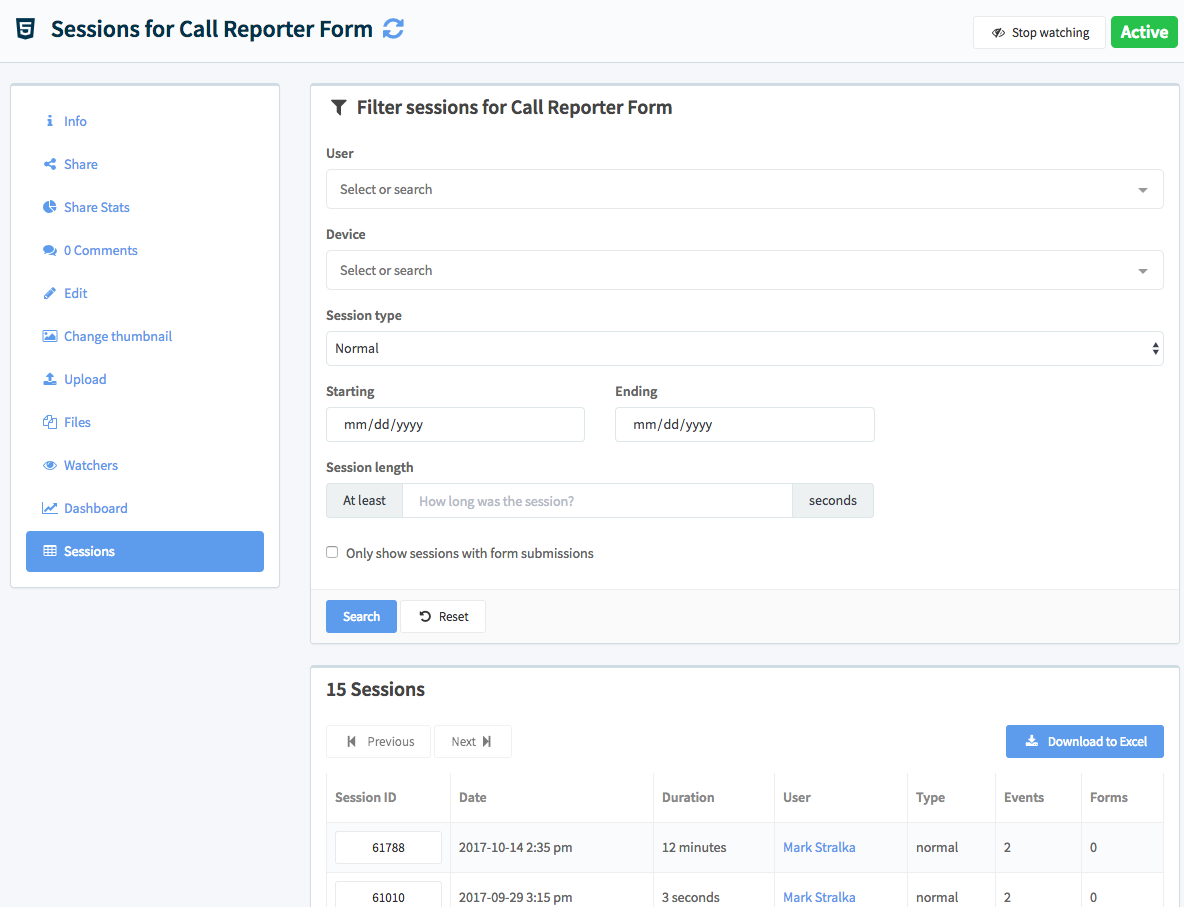
Explore the sessions your team has logged in the app.
Export sessions to Excel
You can export the filtered sessions to Excel CSV. Adjust your filter settings, and then click Download to Excel.
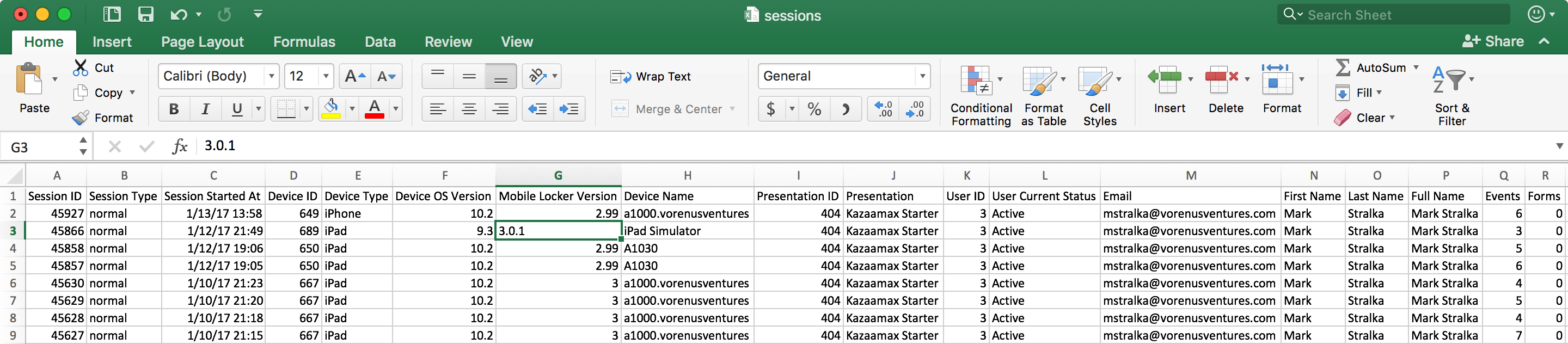
Export the sessions to Excel — then slice and dice!
Receive sessions in weekly emails
We can send you the sessions (or form submissions) for one or more presentations in a weekly email. Contact us with the list of presentations you want and when you want to receive the email. We can send these emails daily, weekly, monthly, or on whatever schedule you need.
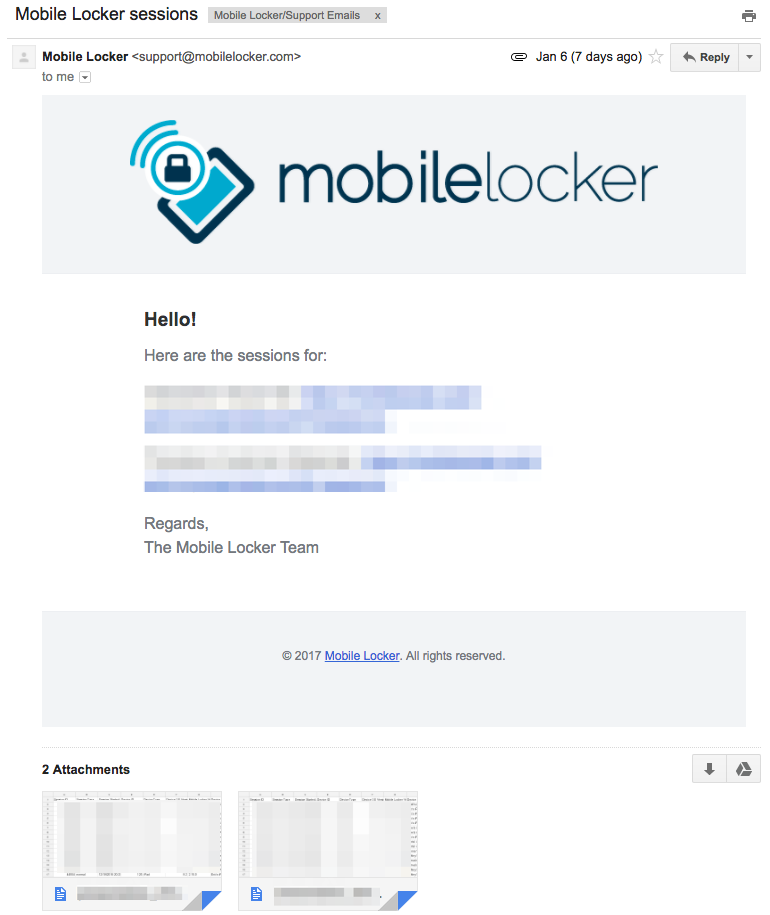
An example of the scheduled email with sessions attached as CSV files.
Show a specific session
Click a session to see more details, including the individual events recorded by the app.
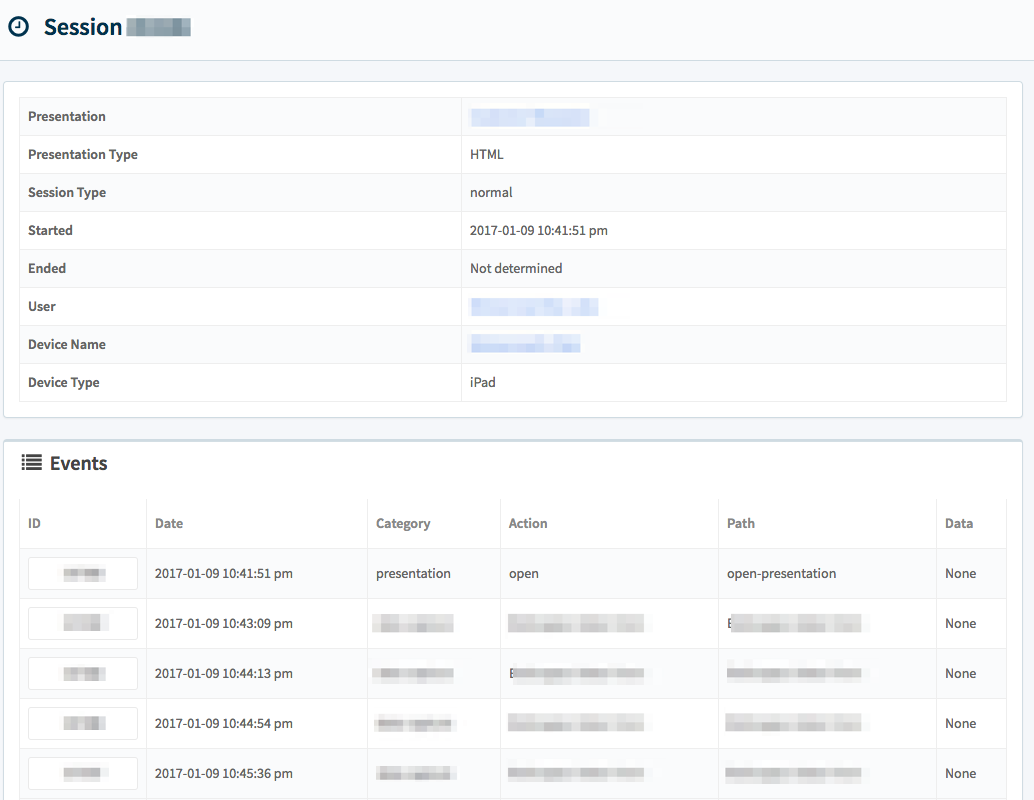
See the list of events in the user's session.
Show a specific event
Click an event to see its details. If it was a form submission, you can also see the captured form data.
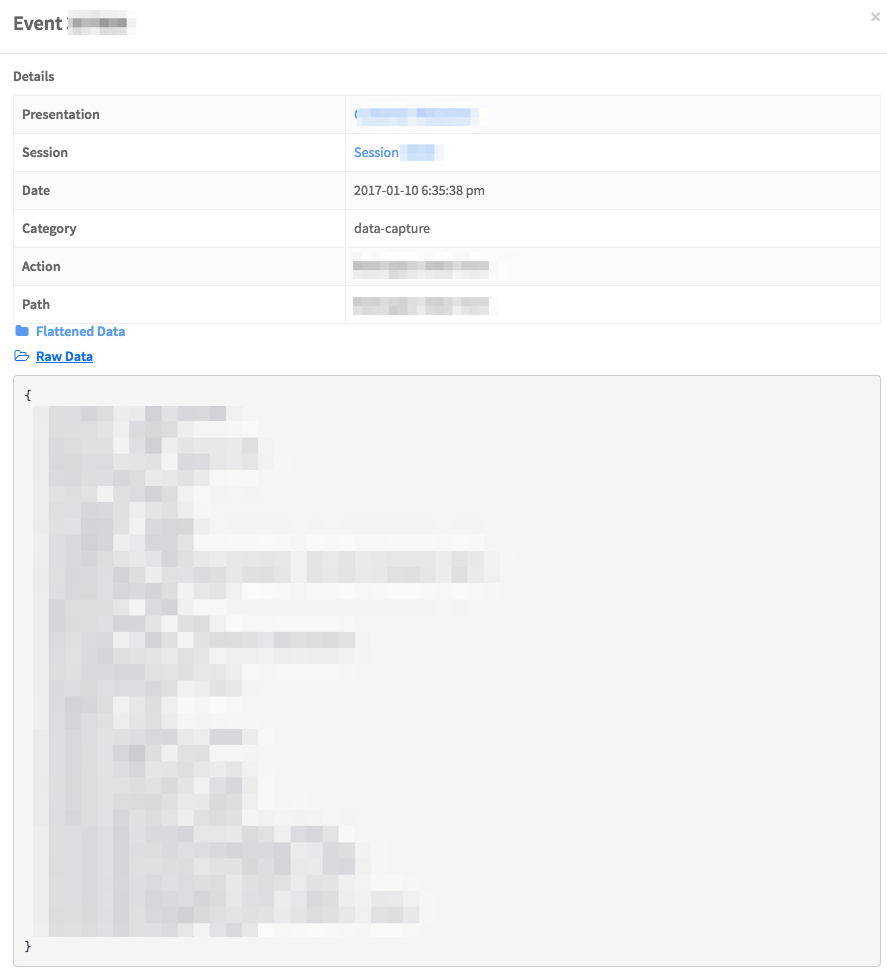
The event's details, including the captured form data.
Forms
If your developer used the SDK and adds the forms.json file, you'll be able to explore form submissions in more detail.
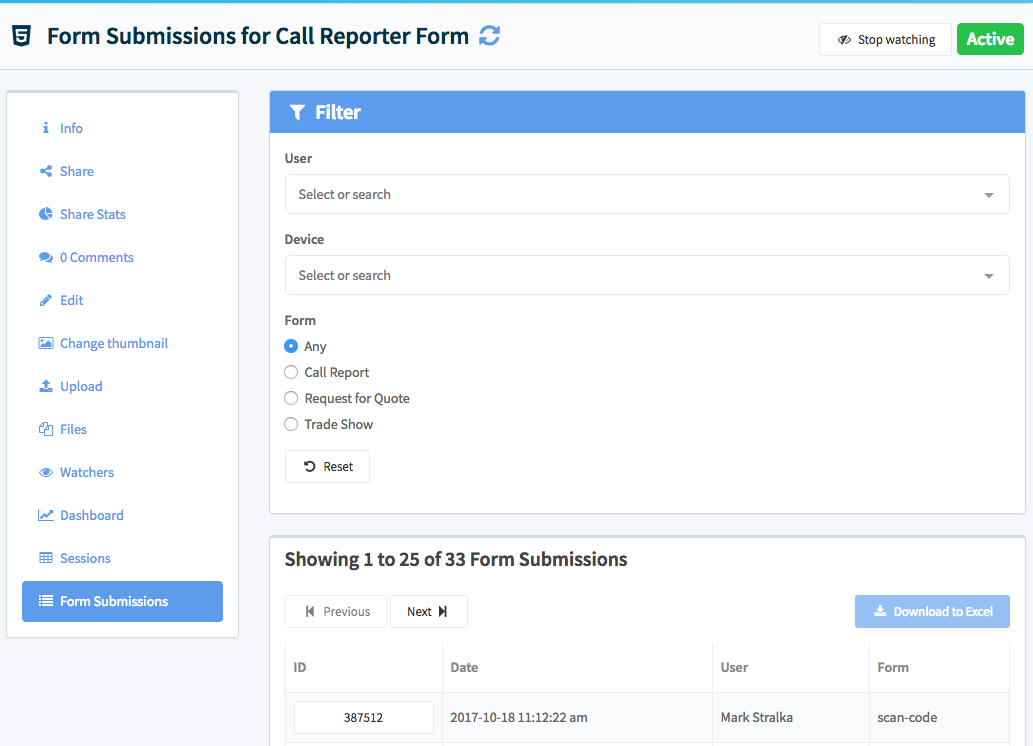
The form submissions for the Call Reporter Form
Click an event to see the form data it recorded.
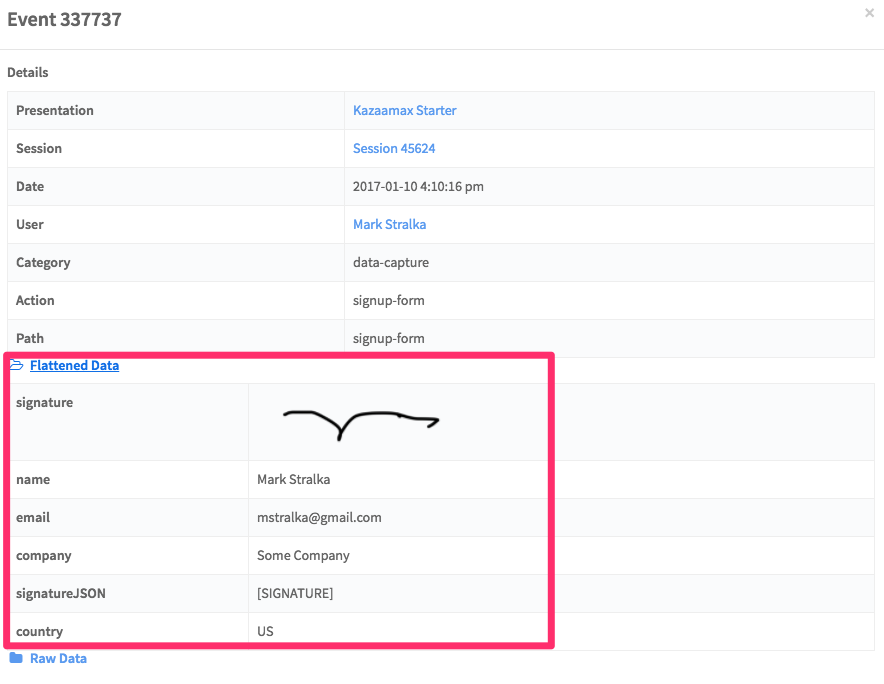
The data submitted in the form.
Receive form submissions in weekly emails
We can send your form submissions on a regular basis. Email us with the name of the presentation, the form name(s), and when you want to receive the email.
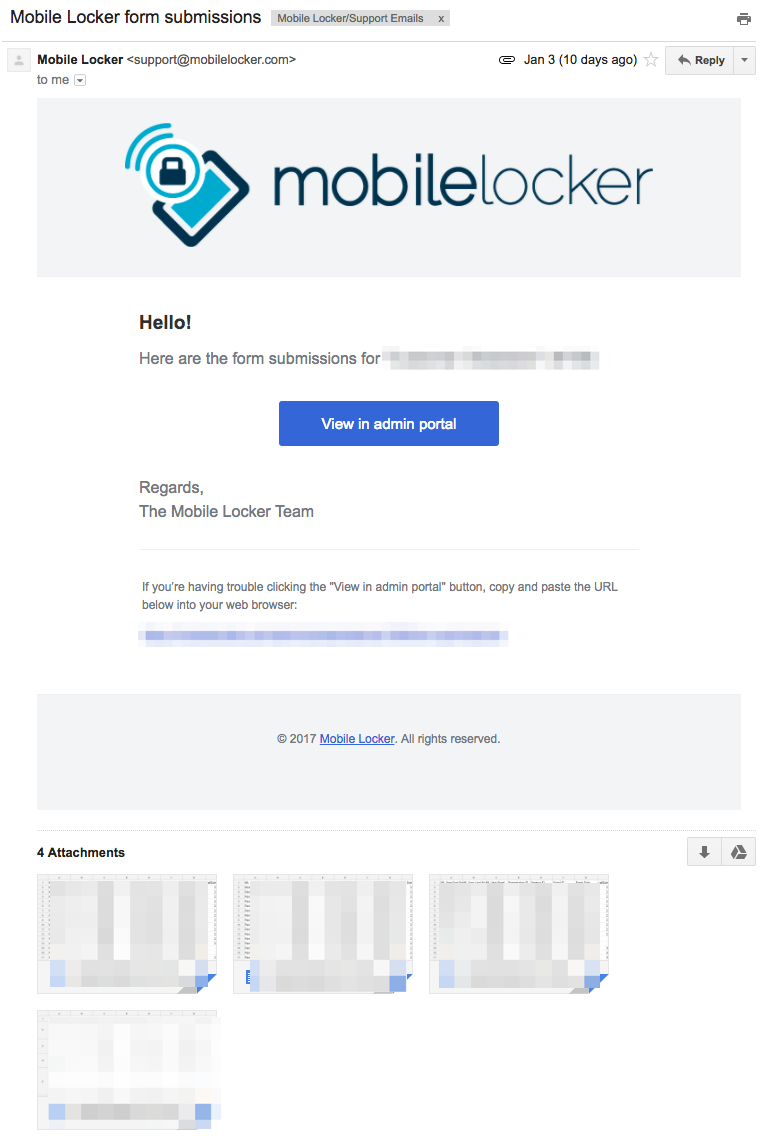
We can send you an email with the form submissions on a regular basis.
Export events and forms using webhooks
Mobile Locker offers webhooks, which are a way of automatically sending data in realtime from one system to another. Read the developer documentation for instructions.
Updated 11 months ago
