Groups
Put users into groups, then give groups access to presentations.
How permissions work
If you want a user to see a presentation in the app:
- Create a group.
- Put the user in the group.
- Give the group access to the presentation so they can access it.
Create a Group
Go the Groups screen.
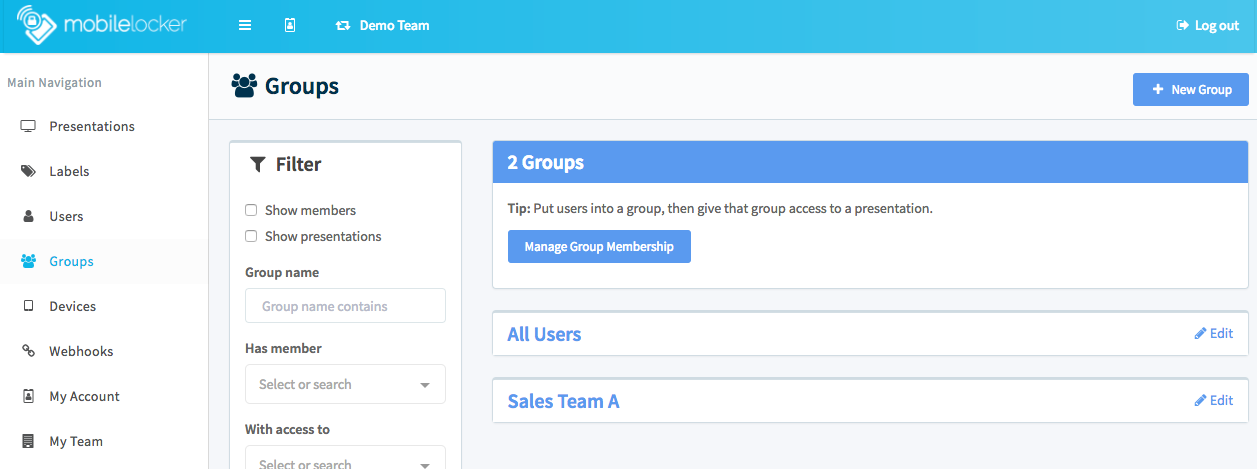
Click New Group.
Give the group a unique name.
Add one or more users to the group. You can also do this later by editing the group.
Give the group access to one or more presentations.
Press Create.
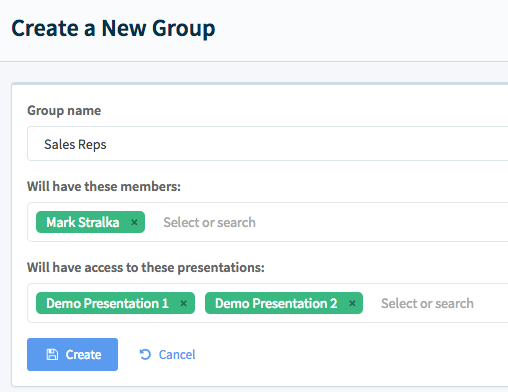
Creating a group is quick and easy.
Once the group has been created, you'll see the Group created message. The form will reset so you can create another group, or you can click Cancel to return to the Groups list.

Edit a Group
Click the Edit button next to the group's name.
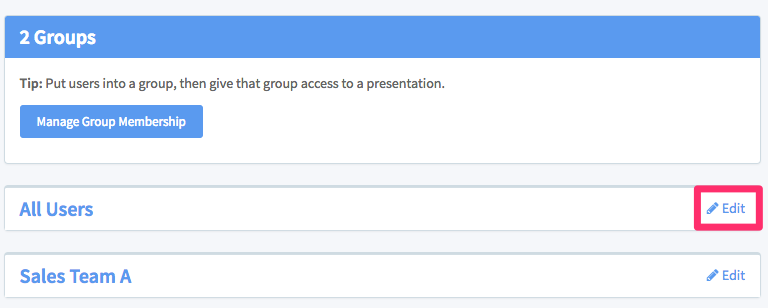
Make your changes and click Save.
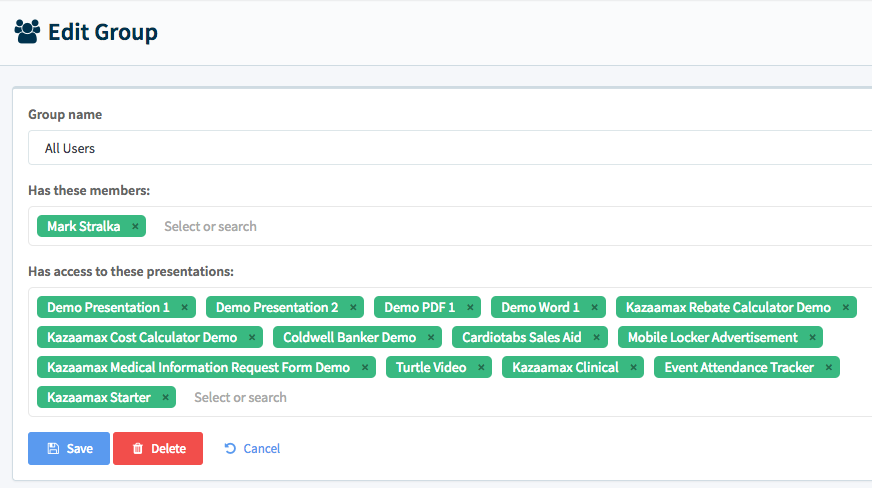
Manage Group Members
If you want to quickly change the members of one or more groups, click Manage Group Membership.
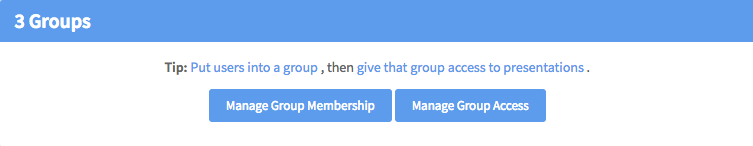
Click Manage Group Membership to make bulk changes.
Check and uncheck the boxes to immediately add or remove a user from groups.
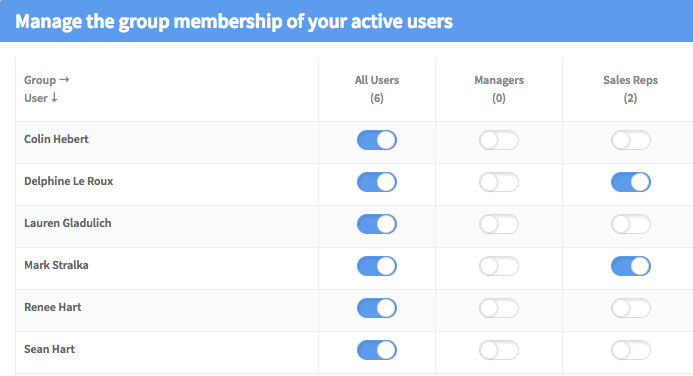
Quickly edit group membership by flipping the toggle switches.
Manage Group Access
Control what content items each group can see by clicking Manage Group Access.
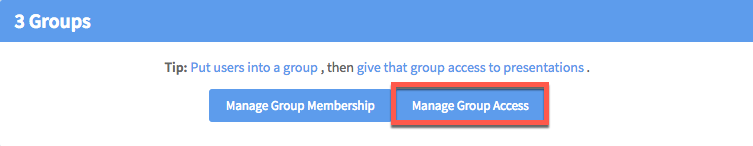
Flip the toggle switches to remove a group's access to each presentation.
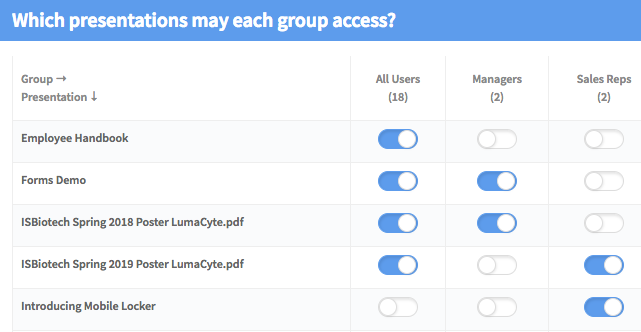
Updated 11 months ago
