Salesforce
Mobile Locker integrates with Salesforce
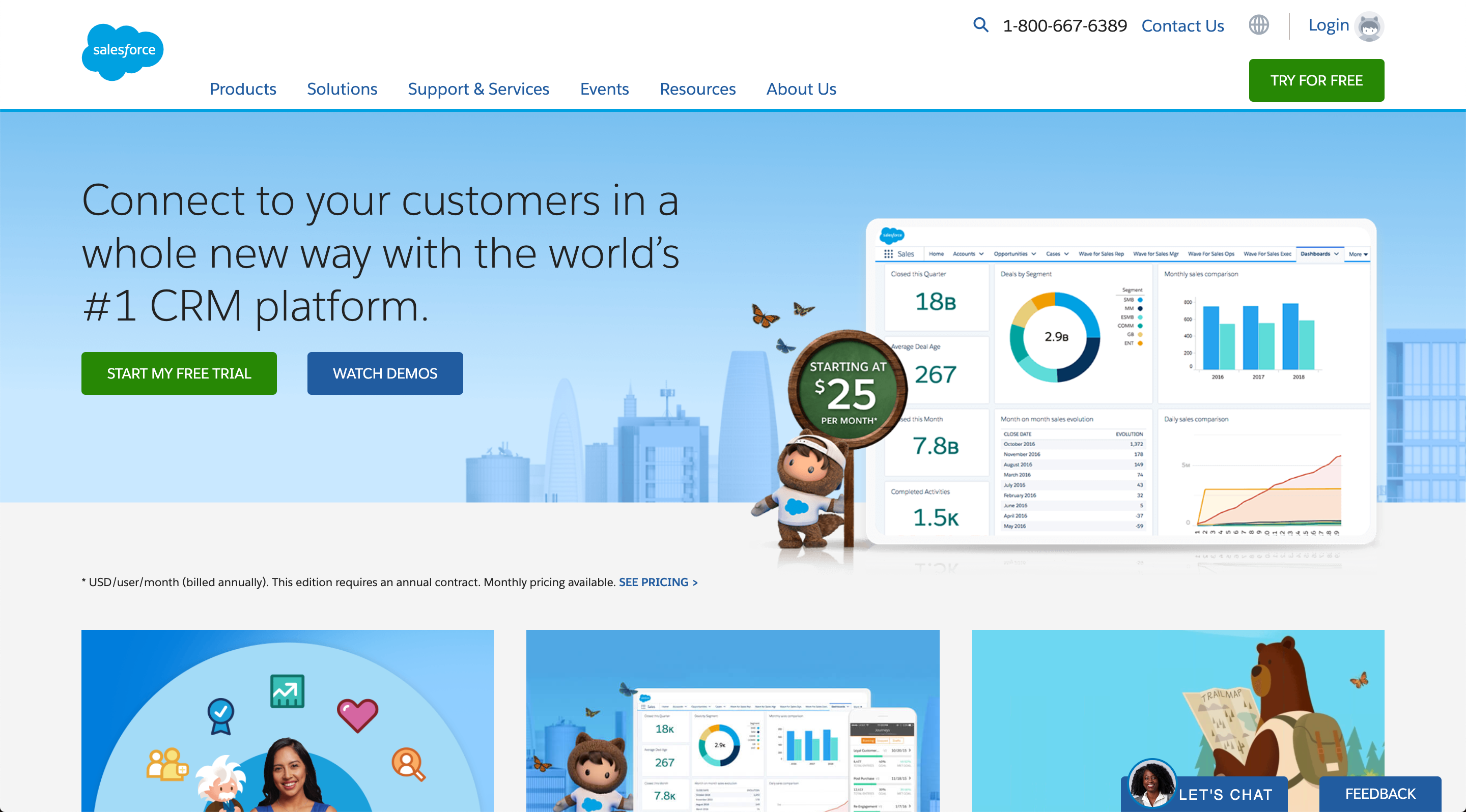
Overview
You can connect Mobile Locker to your company's Salesforce.com account. This will enable your sales reps to access their Salesforce contacts from within the Mobile Locker app, and link their activities in Mobile Locker to their Salesforce contacts.
Videos
Watch these videos to learn how Mobile Locker interacts with Salesforce (or Veeva CRM, or IQVIA)
Which Edition of Salesforce Do You Have?
Mobile Locker uses the Salesforce API. You need to have one of these Salesforce editions for this to work:
Editions with API Access (the API is enabled by default):
- Enterprise
- Unlimited
- Developer
- Performance
If you have one of the editions above, you can skip to Mobile Locker configuration.
Editions with no API access: (You will need to upgrade Salesforce)
- Contact
- Group
- Professional
- Spark
Request to have the API enabledIn case you need the API enabled for the Contact, Group, or Professional Editions organization, ask your Salesforce Account Executive for assistance and request API to be provisioned as the courtesy.
Configure Salesforce
Before Mobile Locker can connect to Salesforce, you will need your Salesforce administrator to activate the REST API for the User Profiles of the people who will be using Mobile Locker.
As a Salesforce administrator for your Organization, do this:
Click the gear in the top right corner, then click Setup.
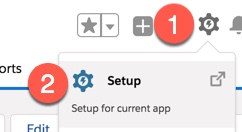
In the sidebar, click Users > Profiles
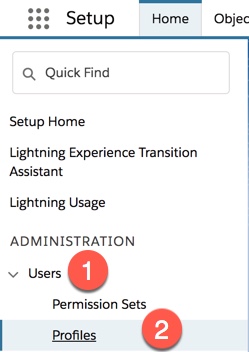
Find the Profile you want to enable the REST API for. In this example, we're using Standard User.
Click Standard User.
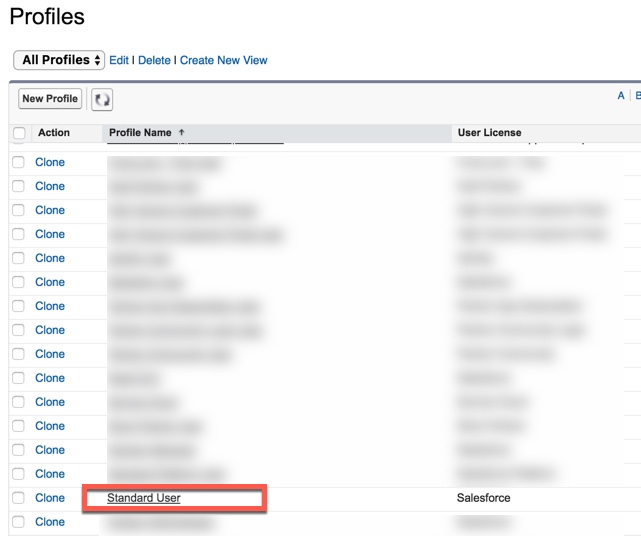
Scroll down to the System section. Click System Permissions.
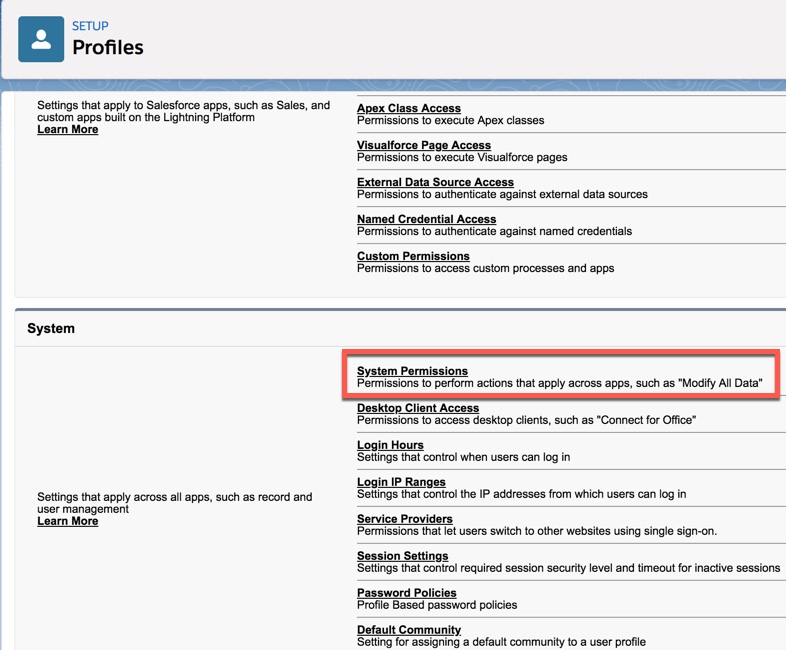
Find and enable API Access.
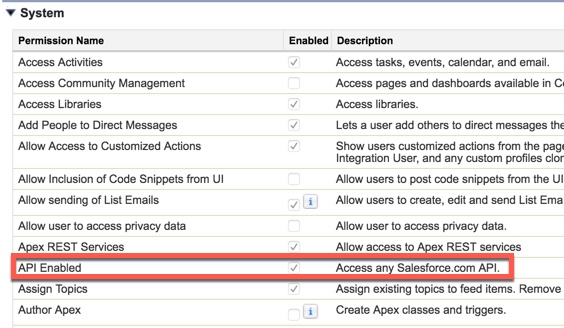
Check the box next to API Enabled for each User Profile who will be using Mobile Locker.
Repeat this process for each User Profile that needs Mobile Locker > Salesforce integration.
Configure Mobile Locker
As a Team Administrator, edit your team.
Select Salesforce.com for the CRM Provider, then click Save
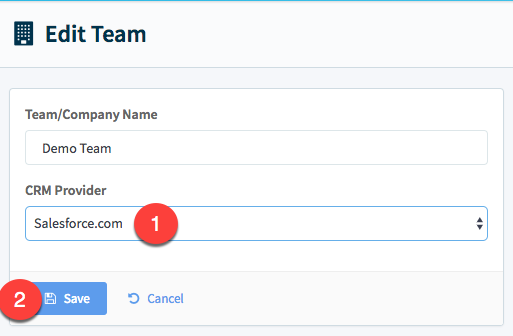
To connect your Salesforce account to Mobile Locker, go here: https://app.mobilelocker.com/login/salesforce.
Your Salesforce login credentials are never sent to our servers.
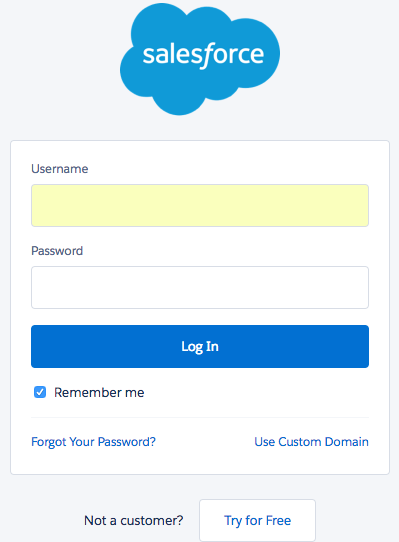
Log in to Salesforce.com using your Salesforce username and password.
Matching Email AddressYour Email Address in Salesforce must be the same as your email address in Mobile Locker. Your Salesforce "username" is not necessarily the same as your Salesforce email address.
Contact us if you need a fallback option for matching because we can also match on an Employee ID field if necessary.
Salesforce will prompt you to allow Mobile Locker to have access to your Salesforce data. Click Allow to proceed.
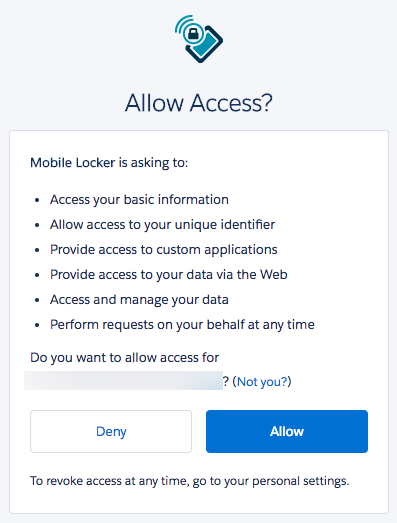
Click Allow.
You will be redirected back to Mobile Locker.
Synchronizing Salesforce users to Mobile Locker
We have a process available where we can automatically synchronize users from Salesforce to Mobile Locker on a schedule.
How it typically works:
-
We work with you to identify the users in Salesforce with specific Profiles that should be synchronized to ML on a schedule. (ex: All users with Profile = "Primary Care Sales", "MSL", "Marketing User", etc)
-
Every morning, a job runs to pull the list of eligible Salesforce users.
-
If the user doesn't exist in Mobile Locker yet, their account is created, they're assigned to the correct group(s), and they receive a welcome email.
If their Salesforce attributes have changed (phone, title, manager, region, district, territory, division, department, etc), those are updated in ML.
If they've been deactivated in Salesforce, they're deactivated in ML, which frees up a license.
If you'd like to discuss using this functionality, contact your Mobile Locker account manager.
Updated 11 months ago
