Personal Presentations
Optionally, your users can upload their own private content to Mobile Locker.
By default, only team administrators can upload content into Mobile Locker, but a team administrator can choose to allow all team members to upload their content to Mobile Locker. Only the person who uploaded the file will be able to see the content in the Mobile Locker app. Administrators can always see it in the admin portal.
How to Enable Personal Presentations
As an administrator, go to Edit Team.
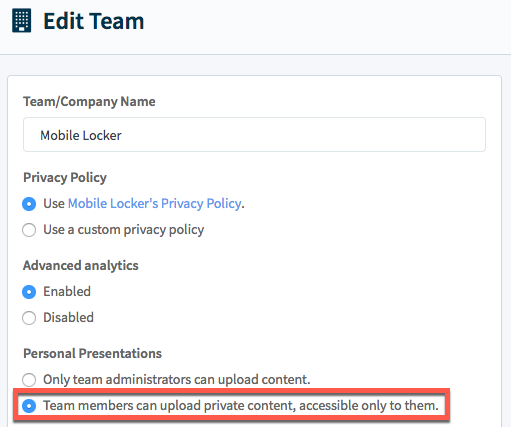
Under Personal Presentations, check Team members can upload private content, accessible only to them.
Click Save.
Now a regular team member can upload their own presentations, but they will not be able to give groups access to it.
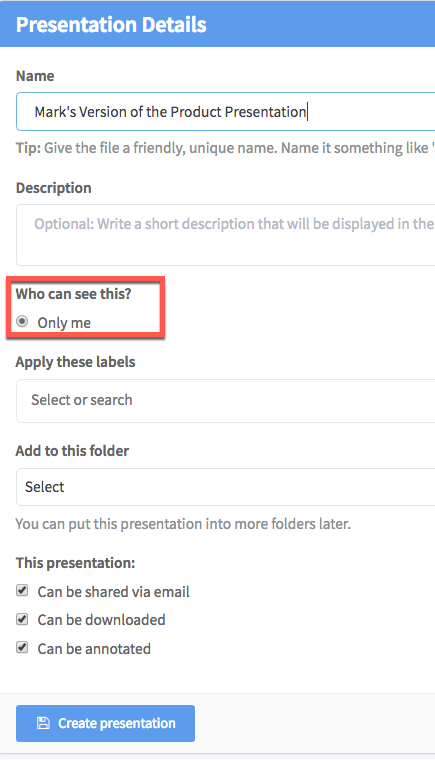
A regular user can upload their own private content but cannot give others access to it.
Finding Personal Presentations
With private content enabled, a new *Visibility option appears on the presentations filter:
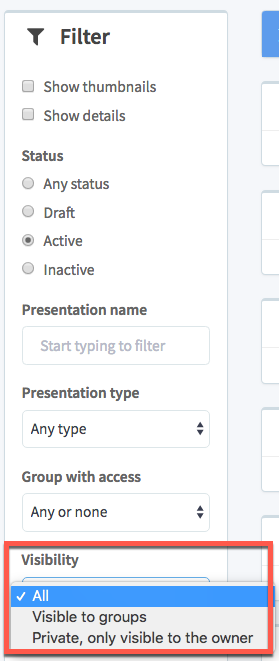
The owner of a private presentation will appear next to its title in the list:
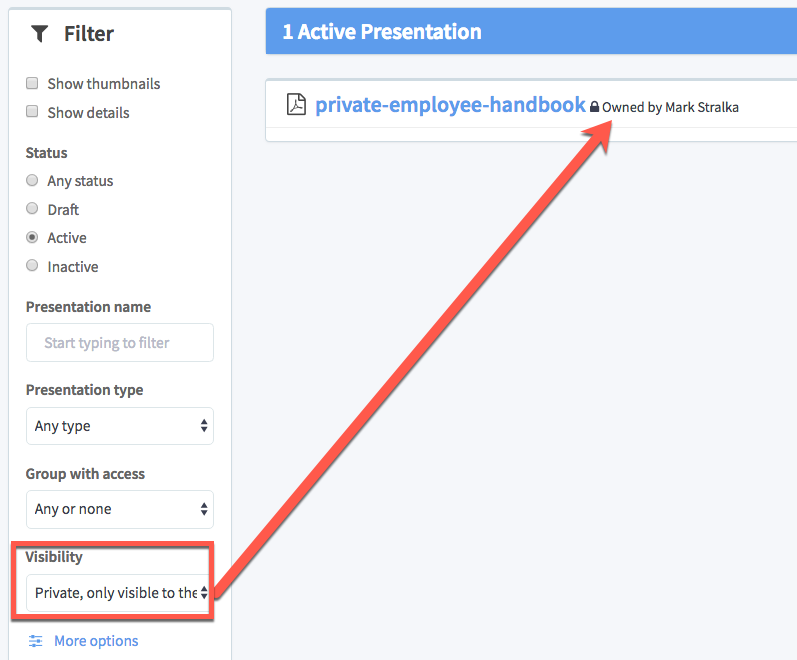
Personal Presentations in the App
Personal presentations will appear just like other presentations in the app.
Updated 12 months ago
